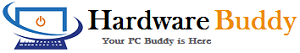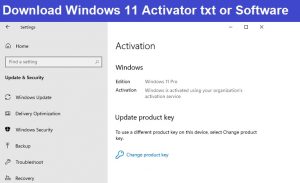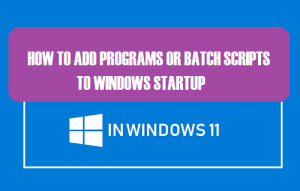Friends, if you want to download SyncToy tool and have come to our website, then you already know about SyncToy tool And now you also want to use this tool, then you have come to the right place. You can download SyncToy tool or software from the link given in this post. You can Download SyncToy For Windows 11, 10, 8 or 7 from our website according to your system configuration 32 or 64 Bit With Dot net 3.5 framework.
To run this tool, we also need Microsoft .NET framework in our desktop or laptop. If we keep updating our computer regularly then .NET is automatically installed in our system, but if sometimes .NET is not there, then you need to install it separately, so that you can use SyncToy. You can download Microsoft .NET framework 3.5 (includes .NET 2.0 and 3.0 ) from below given link.
What is SyncToy
SyncToy is a free tool for Microsoft Windows 11, 10, 8, 7, it is very easy to use, highly customizable program that helps users to copy their data to one system to another system or pen drive or external drive. It helps the users to back up their system in a very easy way.
SyncToy was a freeware tool in Microsoft’s PowerToys series that allows the customization and synchronization of files and folders between multiple computers. Basically SyncToy is used for sharing photos and files with other computers or laptops, that also creates a backup copies.
Also Check This :- How to Fix – NET::ERR_CERT_DATE_INVALID Error in Google Chrome

SyncToy Download For Windows – 32 Bit or 64 Bit with Dot NET 3.5
SyncToy 2.1 is the latest release and requires Microsoft .NET Framework 2.0 to run. Microsoft no longer has the SyncToy download available through their website, So you can Download SyncToy For Windows with .NET from our Website.
Download Dot NET 3.5 Framework For SyncToy
Microsoft .NET Framework 3.5 contains many new features building incrementally upon .NET Framework 2.0 and 3.0.
How To Install SyncToy in Windows 11, 10, 8 or 7
It is very easy to install this software. Just as you install other software’s, you have to install this software as well.
- You just have to run this software as administrator.
- Then accept the agreement and click next and again click next.
- Leave its settings as they are just click next.
- If it is saying to install Microsoft .NET, then first you have to install .NET. You can download it From above mention link and then again try to install and follow same steps.
- Now your SyncToy is successfully installed.
Also Check This :- How to Setup Auto Backup Through SyncToy
If you have any trouble while installing or using SyncToy then feel free to Contact us we’ll definitely help you.