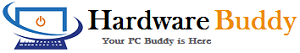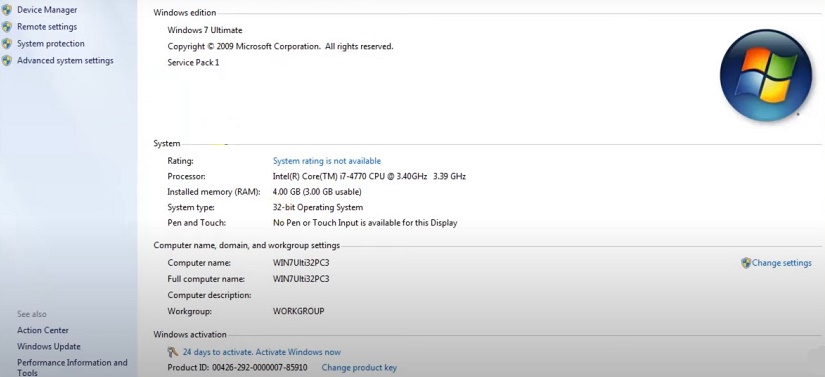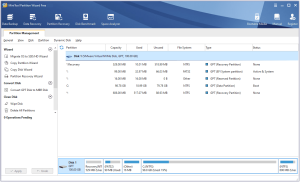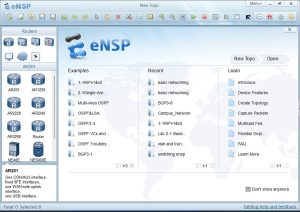Hello friends, in this today’s article, I will tell you about service pack 1 for Window 7 and also I will provide you service pack 1 in 32 bit and 64 bit. Friends, as you all know that Microsoft has stopped providing Windows 7 updates, so now we have to install Service Pack 1 manually.
Without Service Pack 1, we do not get many features in Windows 7. Even Without Service Pack 1 We are not able to install many software in windows 7 like Antivirus and many more software’s.
So friends, if you also use or want to use Windows 7, then you must install Service Pack 1. If you are using any version of Windows 7 Service pack-1 is mandatory. You can download service pack 1 for windows 7 from here According to your System processor Configuration, like if your processor is 32 bit so you can download 32 bit version, and if your processor configuration is 64 bit so you can download 64 bit version.
What is Service Pack 1
Service Pack (SP) 1 comprises a collection of updates, fixes, or enhancements to a software program delivered in the form of a single installable package. Windows 7 SP1 can help make your computer safer and more reliable. Basically in Service Pack 1 we get a lot of security patches and updates and features which are very important for Windows 7.
Service Pack 1 for window 7 includes important updates and new features that improve the system’s security, stability and performance.
Without Service Pack 1, we do not get many update, Fixes and features in Windows 7. Even Without Service Pack 1 We are not able to install many Computer software in windows 7. Because there are some software for which it is very important to have Service Pack 1 in your system. And if you install Windows 7 by default you don’t get Service Pack 1 with Windows ISO you need to download Service Pack 1 for window 7 Separately.
Also Check This :- Download Windows 7 Activation Script
Download Service Pack-1 64 Bit and 32 Bit
How To Install Service Pack 1 in Windows 7
Installing the service pack 1 is very easy, it is like installing a software. You can also install Service Pack 1 by following the steps given below.
- First of all you have to download Service Pack 1 from above Mention Links.
- Then Simple Run Service Pack-1 As Administrator and click Next and then Click install Button.
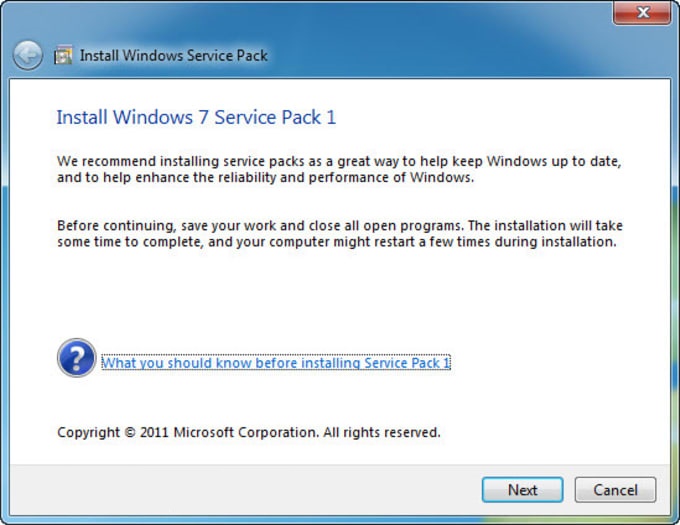
- It will take half an Hour to install all updates and fixes inside the service pack-1 or in some case it will take one hour so you have to wait and keep patience.
- Your system will restart automatically after installation.
If you want to check whether service pack 1 is successfully installed in your system or not then simple right click on my computer and go to properties and there you can see service pack-1 if it is installed.