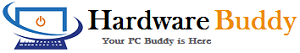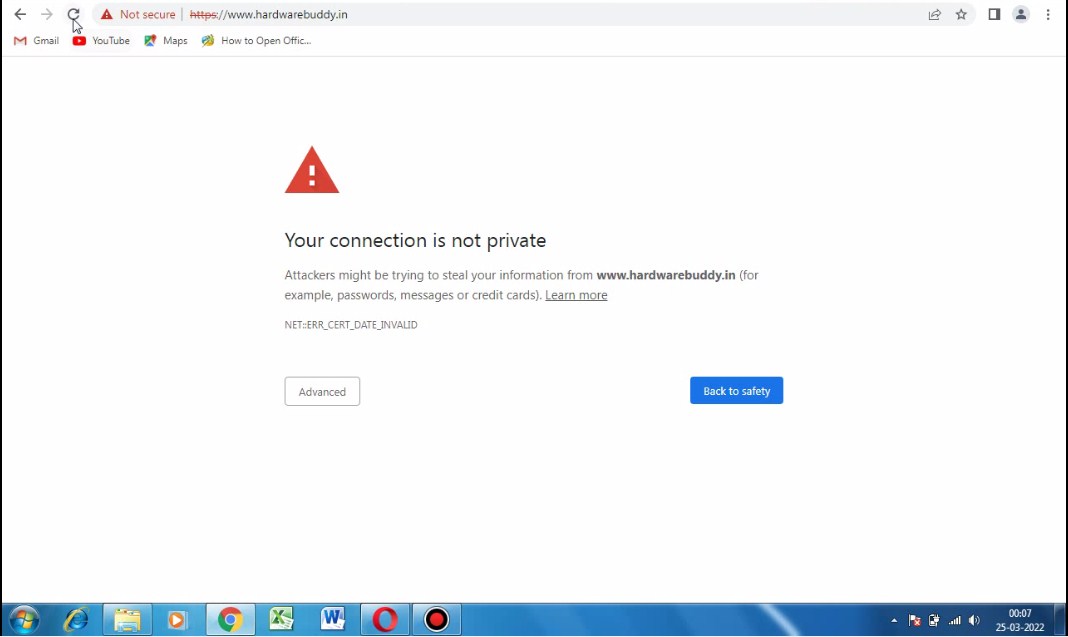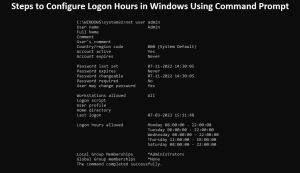Friends if you are using windows 7 or if you have recently installed windows 7 in your system and you are getting these error in chrome (NET::ERR_CERT_DATE_INVALID) or (NET::ERR_CERT_AUTHORITY_INVALID) then don’t worry, today in this post i’ll provide 100% working solution for these errors.
(NET::ERR_CERT_DATE_INVALID) These error is very annoying when you are browsing something in Google. While browsing on Chrome in Windows 7 you will get these error in every website, it bothers us a lot.
These error comes because your Trusted SSL certificate has expired in your windows 7. As you all know that Microsoft has stopped windows update in windows 7 that’s why your windows cannot fix it automatically, You have to manually install Windows 7 (KB3004394) Update patch to resolve this issue in your system.
Also Read This :- How to Configure Windows Built-in VPN Client
Resolved :- (NET::ERR_CERT_DATE_INVALID) or (NET::ERR_CERT_AUTHORITY_INVALID)
NET::ERR_CERT_DATE_INVALID error in Google Chrome browser in windows 7 is a form of “Your connection is not private” error.

There are many reasons for this error to occur, If you see this error on your chrome, It means that the date and time are set wrong in your system or you have to correct it and relaunch the chrome.
If it’s solved, so well good, but if it’s not solved, so that’s means maybe there is a problem with website SSL Certificate and in this case you can’t do anything because you are not the owner of the website.
To verify this you just need to open some more website in your chrome and if (NET::ERR_CERT_DATE_INVALID) or (Your Connection is not private) error occurs in most of the website you visit, then there might be a problem with your system Trusted Certificates.
To Fix this Error you just have to install Microsoft KB3004394 update in your windows 7. You can download it from below mention link or you can directly search it in google or download it.
After Successfully download and install the update, restart your system and now check that the website is working perfectly in your Chrome.
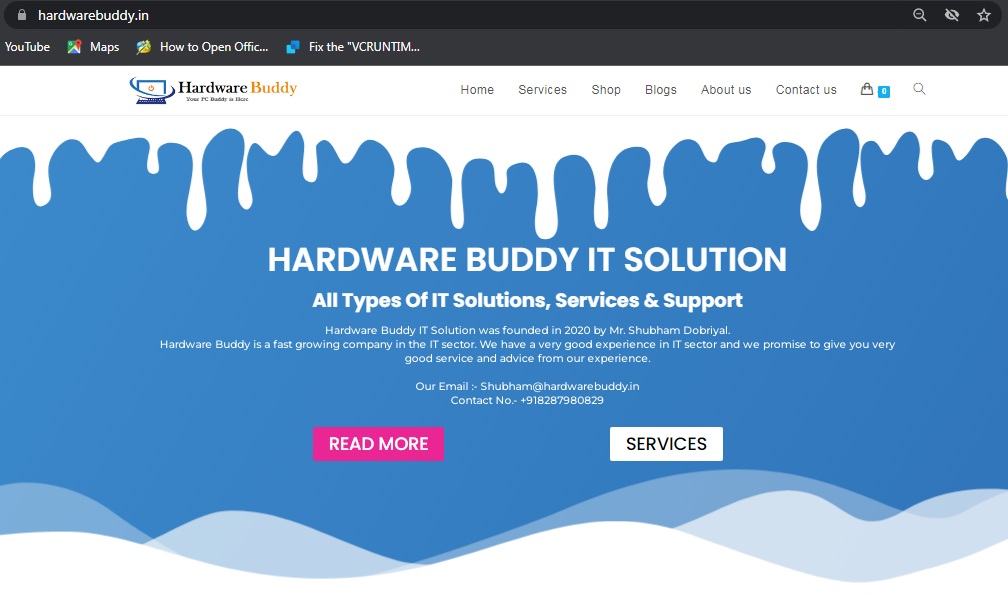
If These Method Doesn’t Work and Your Connection is not private Error again reappears in your Chrome, so don’t worry, you can try another method is to import ISRG Trusted Root Certificate manually. Below I’ll Provide the Link to download ISRG Trusted Root Certificate.
How To Import Trusted Root Certificate Manually in Windows 7
- Search internet options in windows.
- Then go to content option and click on the Certificates option.
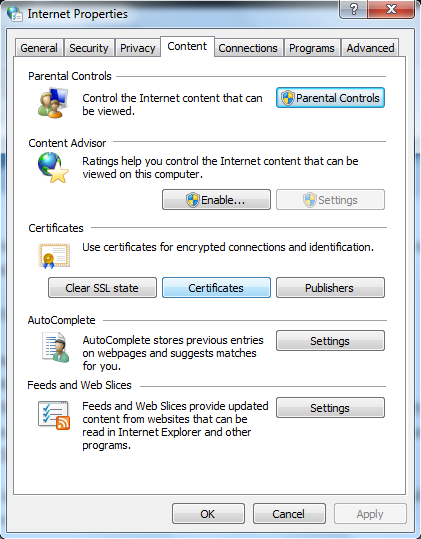
- New Tab will open in front of you, then select Trusted Root Certification Authority.
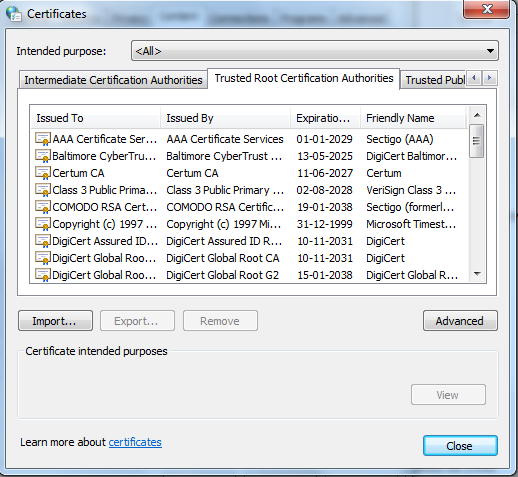
- Click on Import option —> Next —-> Browse the certificate you downloaded from the above mentioned link—-> Click Next —-> Next —-> Finish —-> Restart the system.
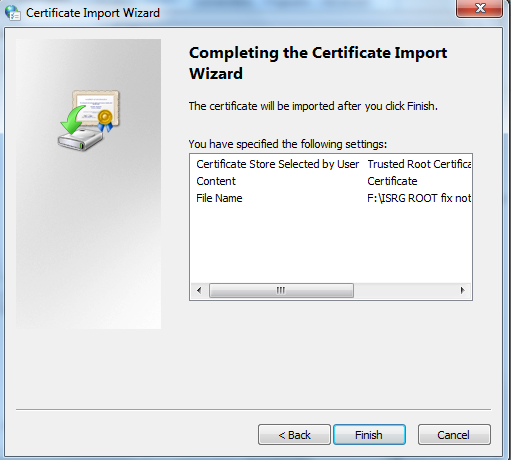
I hope one of the above mentioned method is working for you, If You need any assistance to solve this problem in your system then comment below we’ll Definitely Help you.