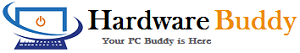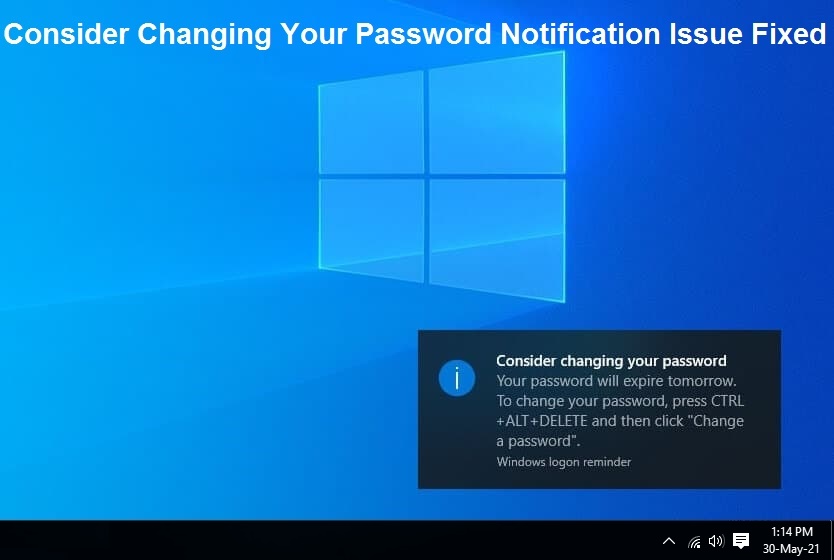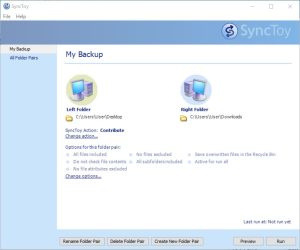Friends, in this post today, I will explain to you how you can fix the (Consider Changing Your Password) issue or notification in your window system. In this notification the window reminds to you that your Windows password is going to expire in 5 days or 3 days or in 1 day, or you need to change your system password. This is too much irritating pop up. And this is a very small issue, and there are very simple steps to fix it, you can fix this issue in 1 minute, Just follow the below mention steps.
How To Turn off Password Expire Notification in Windows
Method 1
- First, Press Windows Key + R to go to the Run Box.
- Let’s type Lusrmgr.msc and click ok.
- Then Click on Users under the Local Users and Groups(Local).
- Right-Click on your user account and select properties.
- Then Tick on the (Password never expires) option.
- Click on Ok and Apply.
Also Check This :- How To Reset User Password in Ubuntu
Method 2
- First, Press Windows key + X, and then select Command Prompt (Admin).
- Now type this command and press enter :- net accounts /MAXPWAGE:unlimited
Method 3
- Click on the Start menu and write from your keyboard :- netplwiz
- Then press enter and select advance option and again click on the advance.
- Then Click on Users.
- Right-Click on your user account and select properties.
- Then Tick on the (Password never expires) option.
- Then Click on Ok.
Also Check This :- Best Software To create Linux Bootable Pendrive
Method 4
- First, Press Windows Key + R to go to the Run Box.
- Let’s type gpedit.msc and click ok.
- Then Expand Windows Setting under the Computer Configuration.
- And Then Expand Security Settings, and Then Expand Account Policies.
- Now click on Password Policy,
- And double-click on (password minimum age) option from the right-hand side of the Window.
- And Now type 365 from your keyboard, and then click ok.
These are the 4 method to fix (Consider Changing Your Password) issue or notification in your window system, Or to turn off the password expire on your window system.