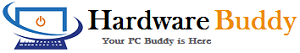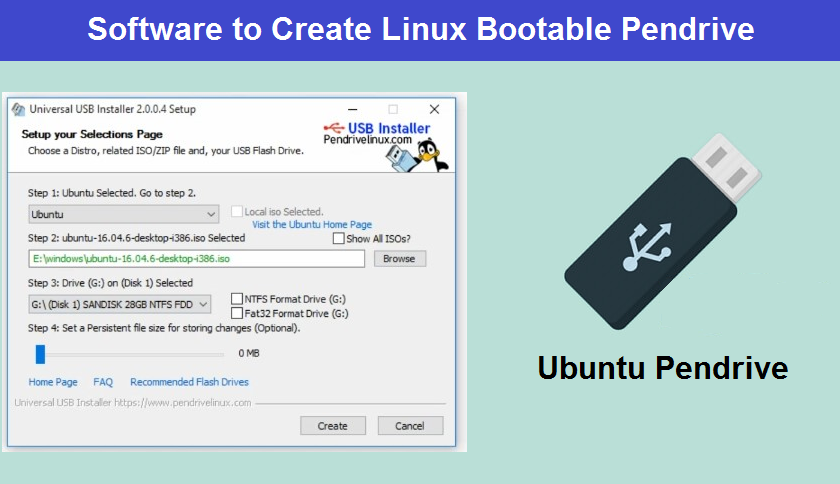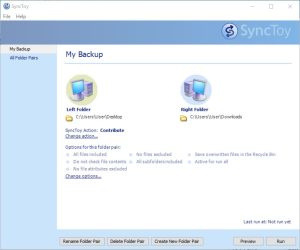Friends, many people have a doubt on how to make a bootable Pendrive for Linux OS, or some people want to know new method to create a bootable pendrive, as you all know the old method to make a bootable pendrive is cmd method, but now many software are available on the internet using which you can easily create a bootable pendrive for any operating system,
As you all know, a bootable USB is most important to install any operating system in any computer or laptop. We will not be able to install the operating system without bootable USB, So bootable USB is very important if you want to install any OS in your system.
Using the Universal USB installer software you can make the bootable USB for any Linux OS very quickly, Because if you make a bootable Pendrive using cmd, it will take a little more time, But if you use software to make a bootable USB for Linux or windows, then it happens very quickly, And every person who has a computer and a laptop can use it to make bootable USB very quickly.
In today’s post, I will tell you about such a great software named Universal USB installer, using which you can create a bootable pendrive for Linux OS as well as windows. If you want to know how it’s work, just follow very simple steps mentioned below. And you can also watch Below Attached video. You will find the link below to download the software, you can download the software from there.
Download Linux Bootable USB Creator
If you do not have any software to make a bootable USB for Linux operating system, or you are looking for a good software, then you can use universal USB installer, this software is very easy to use. To use this software you do not even have to install this software on your system, you only have to run this software. The size of this software is less than 2 MB, you can download this software from the download link given below.
How To Create a Linux OS Bootable Pendrive
- First you need to download software from above mention link
- Then Simple you have to extract RAR file and run this software as administrator.
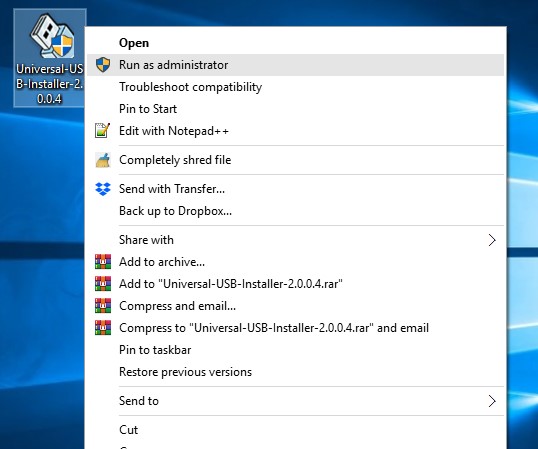
- Then click Agree the Terms.
- Then in First step Select OS That you want to copy in a bootable pen drive.
- And in Second Step browse the ISO file of that operating system which you want to copy in pen drive.
- And in Third Step option Select your Pen drive and Click Below Create Button.
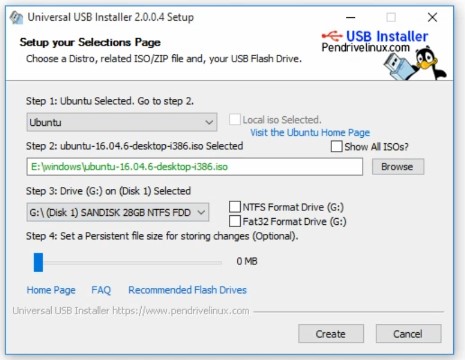
- Then a pop-up open in your screen, click yes.
- And then the process of making the pen drive bootable and copying your Linux file will begin.
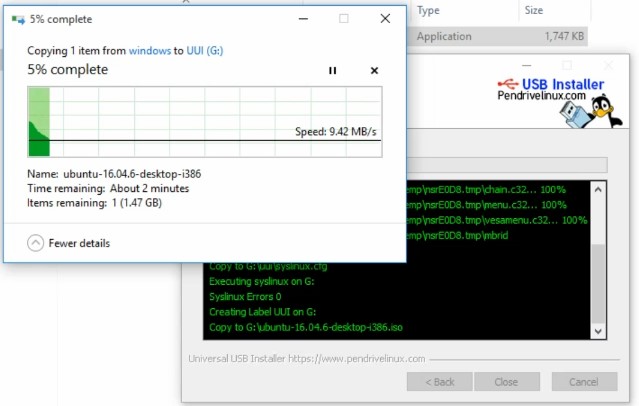
- The process will take 2-3 minutes to complete. After the process completes, click on the close button.
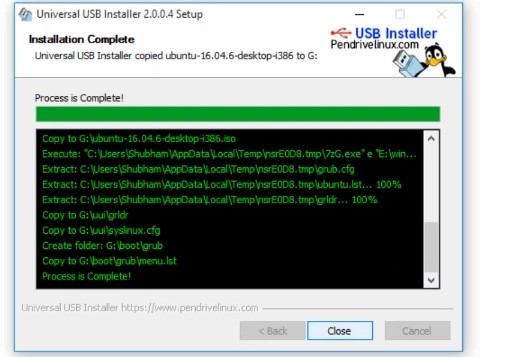
- And your Bootable Pen Drive with Linux OS is ready to use.