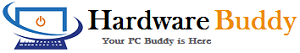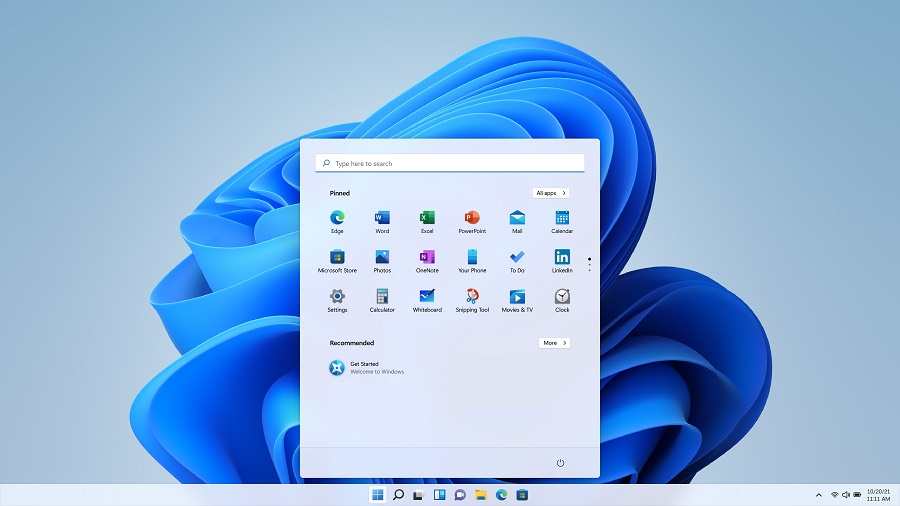Friends, If you want to upgrade your system or you want to download or install windows 11 in your system so you are in the right place, in today’s post, I’m going to tell you that from where and how you can download Genuine Windows 11’s ISO image.
Friends, as you all know that Windows 11 has been released recently. And those who have Windows 10 and their system is compatible with Windows 11, then those people are getting the option to update to Windows 11. And they don’t even need to get a license, their Windows 10 license will work in Windows 11.
But there are some people who are looking for ISO image of windows 11 but they are not getting the ISO image of Windows 11 from any Genuine website. Friends, do you know that you can also download Windows 11 directly from Microsoft’s website? If you do not know then don’t worry, I am going to give you the download link below.
Windows 11 Overview
Friends, as you all know that Windows 11 is the latest version of Windows operating system. Windows 11 has undergone many changes as compared to Windows 10. These changes include improvements in design and performance. Windows 11 is the modern and improved version of Windows 10 and many parts of it are as per the modern design.
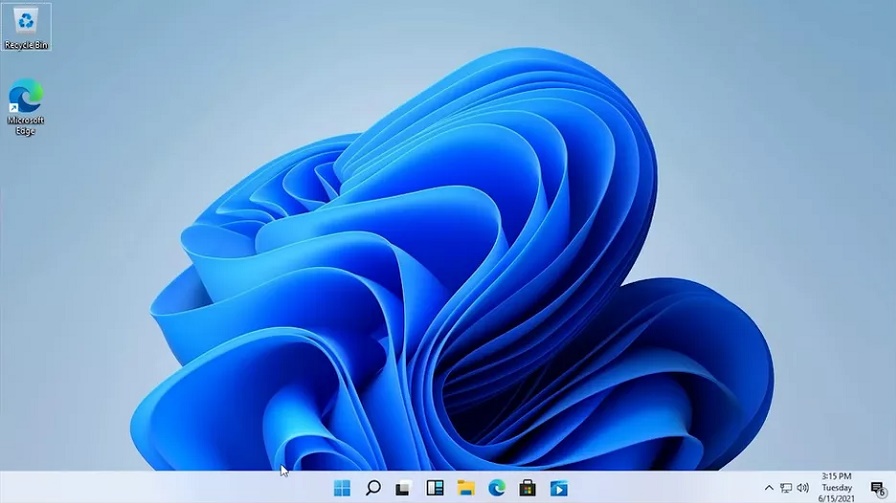
In windows 11 mostly features are same as windows 10 so it is not very typical to understand or use. if you are a windows 10 users so you can handle windows 11 very easily because it is very similar to windows 10. In windows 11 you feel like you are using Ubuntu or mac.
Also Check This :- Windows 11 Activator txt file
System Requirements for Windows 11
Friend’s These are the minimum system requirements for installing Windows 11 on a Desktop or Laptop. If your device does not meet below mentioned requirements, you may not be able to install Windows 11 on your device.
- Processor :- 1 gigahertz (GHz) or faster with 2 or more cores on a compatible 64-bit processor or System on a Chip (SoC).
- RAM :- 4 gigabyte (GB).
- Storage :- 64 GB or larger storage device Note: See below under “More information on storage space to keep Windows 11 up-to-date” for more details.
- System firmware :- UEFI, Secure Boot capable.
- TPM :- Trusted Platform Module (TPM) version 2.0.
- Graphics card :- Compatible with DirectX 12 or later with WDDM 2.0 driver.
- Display :- High definition (720p) display that is greater than 9” diagonally, 8 bits per color channel.
Also Check This :- SyncToy Download with Net Framework
Free Download Windows 11 ISO File
Click on the below mentioned button to Download windows 11 for free. This is completely offline installer and standalone setup for Windows 11. This would be compatible with 64 bit windows. To install windows 11 you just need a bootable pendrive and ISO Image. After Downloading Just Extract the ISO Image in Bootable Pendrive and install windows 11 in your Desktop or Laptop.
If you have any Query or want any type of help related to windows 11 installation then simply comment below we will definitely help you.