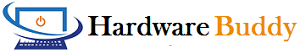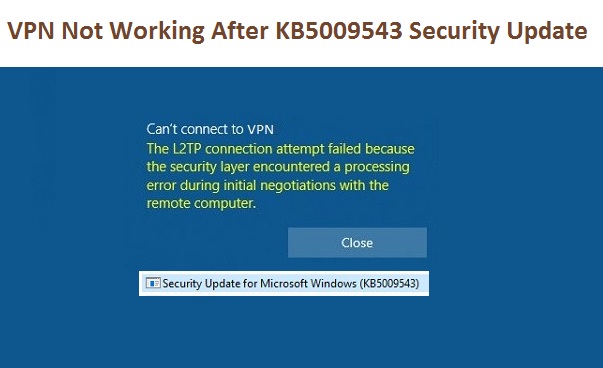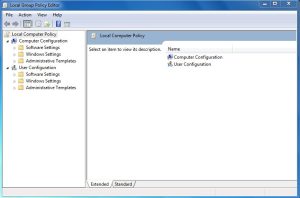Friends, as you all know that there are many people who use Windows operating system in their computer or laptop, Which is developed by Microsoft. And maybe you also know that whenever Microsoft releases any security update for Windows users, there are definitely some bugs in it, and this causes a lot of trouble for Windows users to use Windows operating system. (L2TP VPN Can’t Connect after KB5009543 security update)
Sometimes windows updates get automatically installed in our system and initially we do not know that we are getting this problem due to our system being updated. Or we do not pay any attention to which Microsoft update is being installed in our system at what time and due to security updates installed in our laptops and desktops, we face a lot of trouble during our work.
Normally whenever our system is being updated, then some bugs get fixed in it and by the grace of Microsoft some new bugs also come. And we come to know about it when we search on Google for any specific problem happening in our system.
And ever since Windows 11 was launched, all the security patches released by Microsoft have been found some bugs. As you might know that due to some security updates the USB Sharing printer stopped working and there is no solution yet from Microsoft.
Also Check This :- How to Setup Open VPN or PPTP VPN in TP-Link Router
L2TP VPN Can’t Connect After Installing KB5009543 Security Update in Windows
Friends, if you have noticed, recently Microsoft has released another security update (KB5009543 ). And because of this Windows VPN Client has stopped running in our Windows 10,11,or 8.
If you also use Windows VPN Client then you may also be getting an error (“The L2TP connection attempt failed because the security layer encountered a processing error during initial negotiations with the remote computer”)
And I Know you must have searched that error on google and maybe you might have found the solution, If the solution is not found, So let me tell you that you are having trouble using VPN because of Microsoft’s KB5009543 security update.
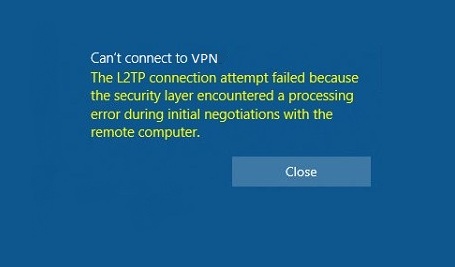
Microsoft Confirmed the issue and Saying it :-
“After installing KB5009543, IP Security (IPSEC) connections which contain a Vendor ID might fail. VPN connections using Layer 2 Tunneling Protocol (L2TP) or IP security Internet Key Exchange (IPSEC IKE) might also be affected.”
Also Check This :- How To Schedule SyncToy Auto and Manual Backup
How to Solve L2TP VPN Can’t Connect problem in Windows (KB5009543)
Friend’s it is very easy to fix this issue, you just need to uninstall the KB5009543 Security Update from your Laptop or Desktop.
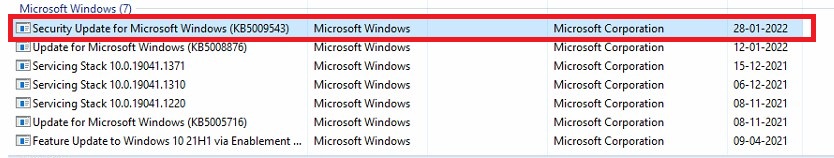
- Go to Run in windows and Type Appwiz.cpl and hit enter.
- then click on view installed update and try to find the KB5009543 Security Update and uninstall it and restart your System.
- Reconnect the L2TP VPN.