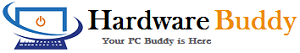Friend’s, Ransomware is a type of malicious software or Computer virus that encrypts the victim’s or Users files or locks their computer, The attacker demands payment called ransom fee in exchange for the decryption key or unlocking the system. Ransomware attacker demands payment in the form of cryptocurrency such as Bitcoin, in exchange for a decryption key to restore the victim’s files. Ransomware attacks is increasing day by day and have been on the rise in recent years, with cybercriminals targeting individuals, small businesses, and large organizations alike.
15 ways to protect your data from Ransomware Attacks :-

- Always Keep your Operating system (OS) and software’s up to date :- One of the most important steps you can take to protect your data from ransomware attacks is to always keep your OS and software’s up to date. This includes installing of security patches and updates as soon as they become available. These updates often address known vulnerabilities that hackers can exploit to gain access to your system. Make sure that you enable automatic updates in your operating system and software whenever possible.
- Try to Use Antivirus Software on you PC or Server :- Another essential step to protect your data is to use a reliable antivirus and antimalware software, Like Quick Heal , and Always Try to Enable Windows Defender on Your PC because it’s Same as Antivirus and it will always protect your PC from any virus attack. Basically Antivirus programs can help to detect and remove ransomware and other types of malware from PC. It is important to keep your antivirus software updated with the latest definitions and run regular scans to detect any potential threats.
- Use a firewall :- A firewall can help block unauthorized access to your computer or network. A firewall is a software program or hardware device that monitors and controls incoming and outgoing network traffic. Make sure to enable your computer’s built-in firewall or install a third-party firewall in your Network Environment if you are a small business or a large business owners. Hardware Firewall Like :- Sophos, SonicWALL, FortiGate.
- Backup your data on Regular Basis :- Regularly backing up your important files is one of the most effective ways to protect your data from ransomware or any kind of miss-happening. This means storing copies of your data in a separate or different location, such as an external hard drive or a cloud storage service. In the event of a ransomware attack, you can restore your files without paying the ransom fee.
- Always Use strong passwords :- Using strong passwords is a way to protect your data from ransomware or any other attacks. Use complex, unique passwords for all of your accounts and avoid using the same password for multiple accounts. Consider using a password manager to help you generate and manage strong passwords.
- Enable two-factor authentication :- Two-factor authentication adds an extra layer of security by requiring a second form of identification, such as a code sent to your phone, in addition to your password. Enabling two-factor authentication on your accounts can make it more difficult for hackers to gain access to your data.
- Beware of Phishing emails :- Ransomware attacks often start with a phishing email that tricks you into clicking on a link or downloading an attachment. Be cautious of emails from unknown senders or with suspicious subject lines. Check the sender’s email address, and hover over any links before clicking on them to check if they are legitimate.
- Disable macros in Microsoft Office Files :- Many ransomware attacks use malicious macros in Microsoft Office documents to install the malware. You can disable macros in the settings of Word, Excel, and PowerPoint. This can help prevent ransomware from infecting your computer through Office files.
- Use ad blockers in Browsers :- Advertisements on websites can sometimes contain malicious code that can infect your computer with ransomware. Using an ad blocker can help reduce this risk. Ad blockers prevent ads from appearing on websites, reducing the chances of clicking on an ad that leads to ransomware.
- Do not Download Software’s from Untrusted sources :- Downloading software from unverified or Untrusted sources can expose your computer to malware. Always try to Download Software’s from trusted sources like the Microsoft Store, Apple App Store, or Google Play. Always check the reputation and reviews of the software before downloading it, and one more thing Never Ever download Adobe or Designing Software’s from any untrusted website because downloading and installing a software from any untrusted website can infect your PC with Ransomware.
- Limit user privileges :- Limiting user privileges can help prevent malware from gaining access to sensitive files or settings. Use separate accounts for administrative tasks and limit user access to only what they need to perform their job. This helps reduce the likelihood of an attacker gaining access to your system using stolen credentials.
- Monitor your network :- Regular monitor your network for suspicious activity and use intrusion detection systems it can help you to identify potential threats. Keep an eye out for unusual activity, such as unknown devices or unauthorized access attempts, and act quickly to investigate and address any issues.
- Use encryption :- Encrypting your files and folders can make it more difficult for ransomware to access them. Basically Encryption is the process of converting data into a secret code that can only be decrypted with a key or password. By encrypting your files, you can be sure that even if they are accessed by ransomware, attackers will not be able to read or use them.
- Educate yourself and your employees :- Ransomware attacks often target individuals and small or large organizations that are not aware of the risks or don’t have proper security measures in their places. Educating yourself and your employees on the risks of ransomware and how to identify and prevent it can help reduce the likelihood of an attack. This can include regular security training and awareness campaigns, as well as clear policies on computer and internet usage.
- Always Have a plan in case of any Ransomware or Virus attack :- Even with the best security measures in place, the risk of ransomware attacks is always there. Having a plan can help you react quickly and effectively to minimize damage. This should include steps such as isolating infected PC or other Devices, disconnecting it from the network, and contacting law enforcement and IT support. Having a backup and recovery plan is also essential, as this can help you restore your data without paying the ransom fee.
So Friend’s, In conclusion, protecting your data from ransomware requires a multifaceted approach that involves keeping your OS & software’s up to date, using antivirus on your PC or Server, backing up your data on regular Basis, using strong passwords, enabling two-factor authentication, beware of phishing emails, and educating yourself and your employees on the risks. By implementing these measures and having a plan in place, you can significantly reduce the risk of a ransomware attack and protect your valuable data.