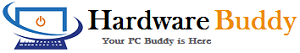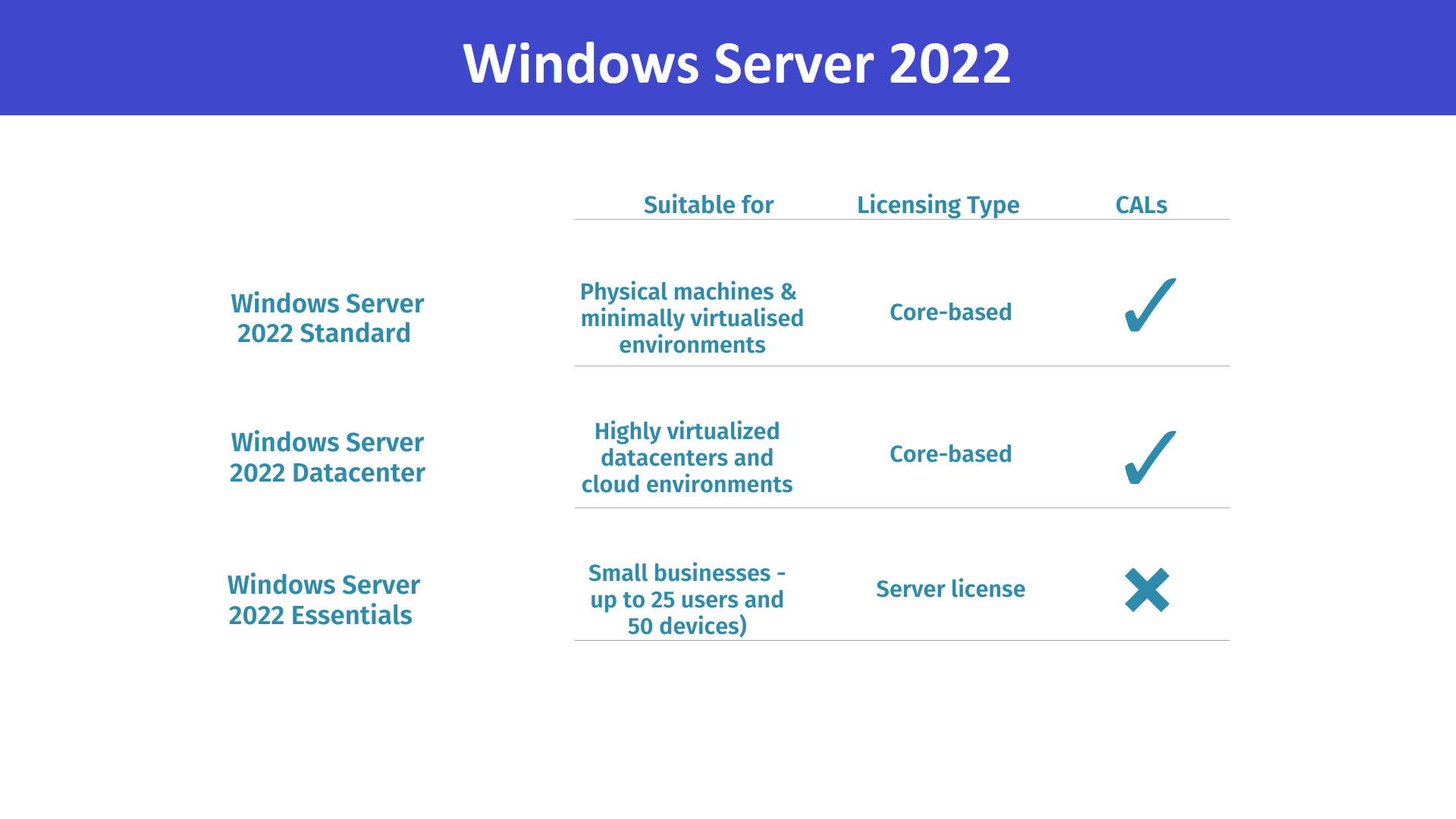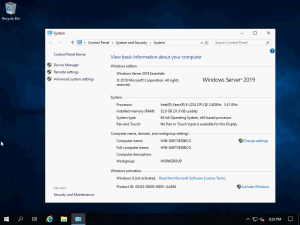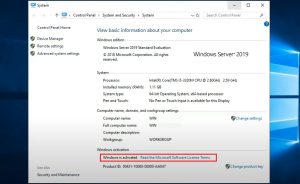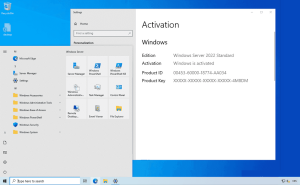Hey friends! Did you know that Microsoft recently launched its latest server operating system called Windows Server 2022? This upgrade from Windows Server 2019 offers new and improved features for a better user experience. Microsoft has consistently upgraded its server operating systems to provide a better service and user experience.
From a security perspective, protecting our servers from threats, ransomware, and viruses is of utmost importance in today’s rapidly evolving digital landscape. Hackers are also constantly upgrading their methods, making it essential for us to be vigilant and adopt strong security measures to secure our data in on-premises servers.
Windows Server 2022 addresses these challenges with a range of impressive security features and seamless integration with Azure and other cloud services. If we talk about the user interface of window Server 2022 so it is much similar to Windows 10.
Best Features of Windows Server 2022
Windows Server 2022 comes with seamless integration of Azure management capabilities, including Azure Policy, Azure Defender, and Azure Monitor. Moreover, administrators can easily manage Windows Server workloads remotely through a web browser, making it highly convenient and flexible.
Windows Server 2022 is the ultimate choice for organizations that require a reliable and easy-to-use server solution. With its advanced features, it is perfectly suited to meet the ever-changing demands of today’s security landscape and the increasing dependence on cloud services.
Windows Server 2022 is optimized for multi-cloud setups, allowing centralized management of Windows Server instances across on-premises, Azure, or any other cloud environment. The latest version introduces enhancements in security, performance, and a plethora of features and services, boosting data center productivity and efficiency.
Also Check This :- Windows Server 2022 Activator Batch File Download
One of its prominent features is the robust Windows Admin Center, which empowers administrators with powerful tools to manage virtual machines effectively.
Security is a top priority in this OS, employing cutting-edge SMB AES 256 encryption and faster, more secure encrypted HTTPS connections, bolstering defenses against malware, privacy breaches, and network intrusions.
An additional advantage is its compatibility with hardware supporting Windows Server 2016 or later, making it an ideal choice for diverse data center needs. Overall, Windows Server 2022 is an efficient and versatile solution for modern server management, offering enhanced performance and security to meet the evolving demands of advanced data centers.

Types of Windows Server 2022
So Friend’s in Windows Server 2022 we have three main editions which are:- Essential, Standard, and Data Center. so let’s discuss all three editions in brief.
Windows Server 2022 Standard
This edition is suitable and designed for small to medium-sized businesses and offers core features such as file and print sharing, remote access, and basic server management capabilities. The estimated cost of a standard version license is INR 60,000 for 16 cores, the license is based on core or we can say the licensing model is a core-based model in window Server 2022 and the price may vary from core to core if you want to buy a standard version license with 24 cores so the price goes up.
Basically, the Standard Edition is the base version of Windows Server 2022. The single license of the standard version of Server 2022 can only work with two virtual machines and one Hyper-V host. In this edition, you are required to buy CAL (Client Access License).
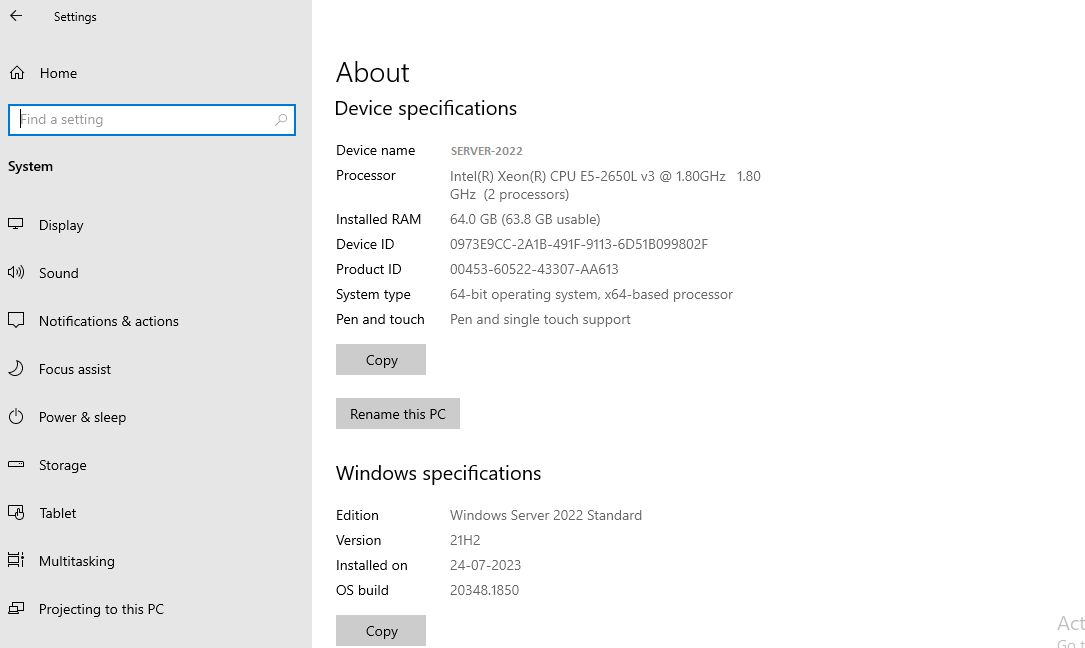
Friend’s Nearly all the features and roles from the Datacentre Edition are also included in the Standard version of windows server 2022. One exception is Storage Replica, which is limited to one partnership with a maximum of 2TB volumes. Windows Server 2022 Standard Edition license limited to single Storage Replica volume up to 2TB.
Windows Server 2022 Data Center
This edition of windows server 2022 has elite features that are not part of the Standard Edition, such as protected VMs. This feature protects the firmware and startup files of the VM and also enables BitLocker disk encryption, in this edition, there is no limit to creating VMs which means you can create unlimited VMs on it.
As data protection and management are critical to enterprise-level infrastructure, So Microsoft integrates two key functions in this edition: software-defined storage and storage replication with Storage Spaces Direct.
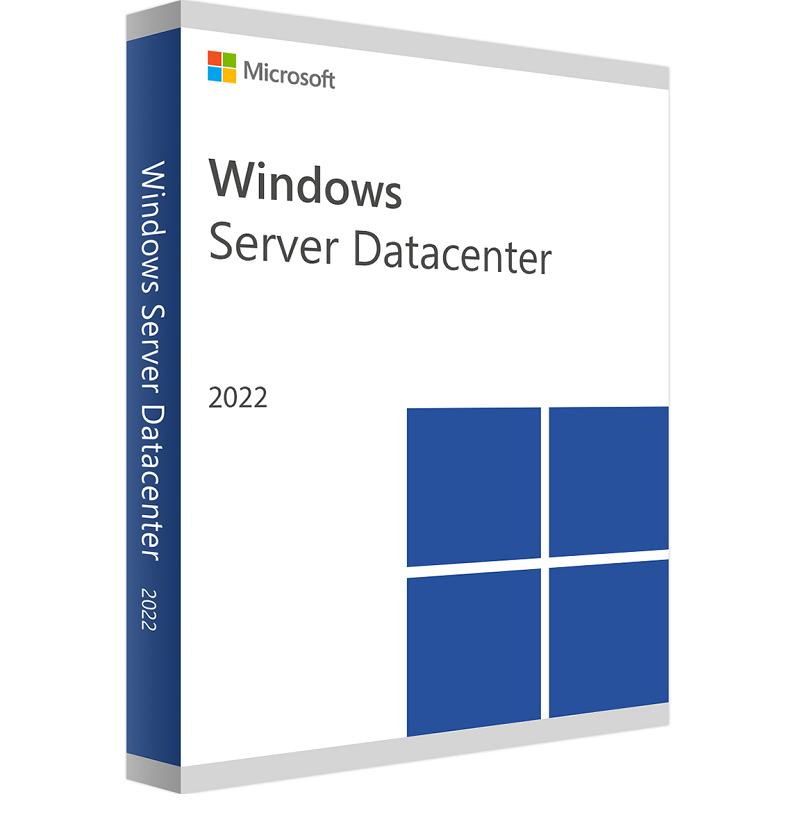
In Data Center Edition, the Storage replication feature provides block-level data replication without data loss and even replicates open files. Software-defined storage with Storage Spaces Direct enables manageability and scalability – supports up to 16 servers and up to 1 petabyte of cluster storage.
Basically, the Datacenter edition of windows server 2022 is designed for large enterprises and data centers. It includes all the features available in the Standard edition, along with advanced features like software-defined networking, storage spaces direct, and shielded virtual machines.
Windows Server 2022 Essential Edition
The Essentials edition is the perfect server OS for small businesses. It includes many of the features of the larger editions, such as Windows Admin Centre and System Insights, however, it is limited to a single CPU with a maximum of 10 cores.
Basically, the Essential Edition of Windows Server 2022 is designed for small organizations that support a maximum of 25 users and 50 devices.
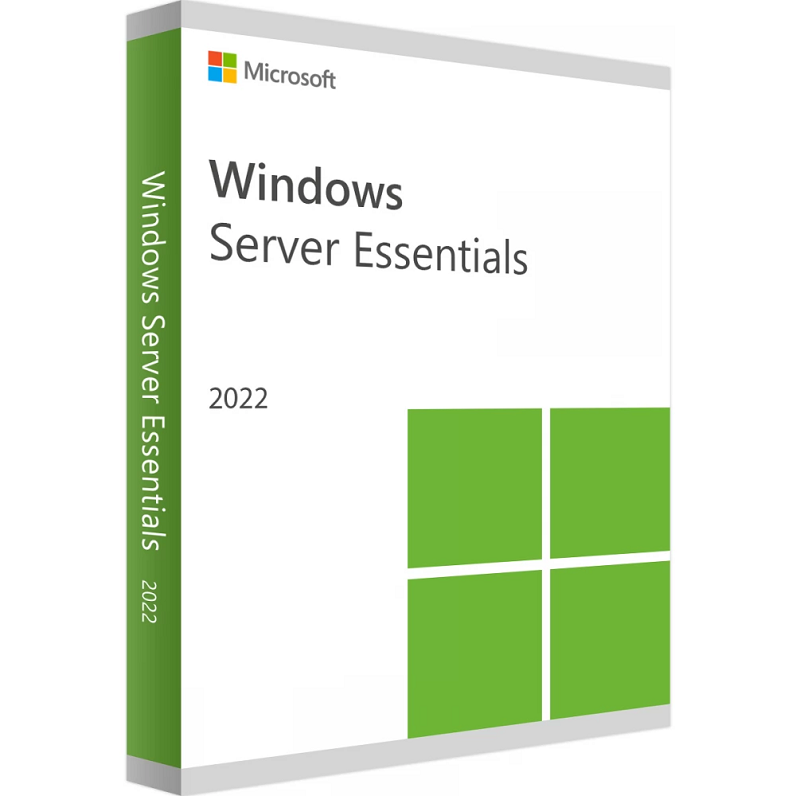
This edition provides a simplified interface and basic management tools for server tasks like file sharing, user management, and remote access. If we talk about the price of the Essential version of Windows Server so it is much cheaper than the standard and data center editions, that’s why many small or mid-size organizations prefer to buy the Windows Server Essentials version. in this version, you do not require to buy CAL License as it already supports 25 users and 50 devices.
Windows Server 2022 Minimum System Requirements
| CPU | 1.4 GHz x86-64 processor |
| RAM | 2 GB |
| Disk | At least 32 GB of free space |
| Graphics | 1024 x 768 pixels display |
| Network |
|
| BIOS | UEFI 2.3.1c-based system and firmware that supports secure boot (only required for certain features) |
| Security | Trusted Platform Module 2.0 (only required for certain features) |