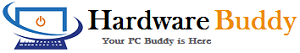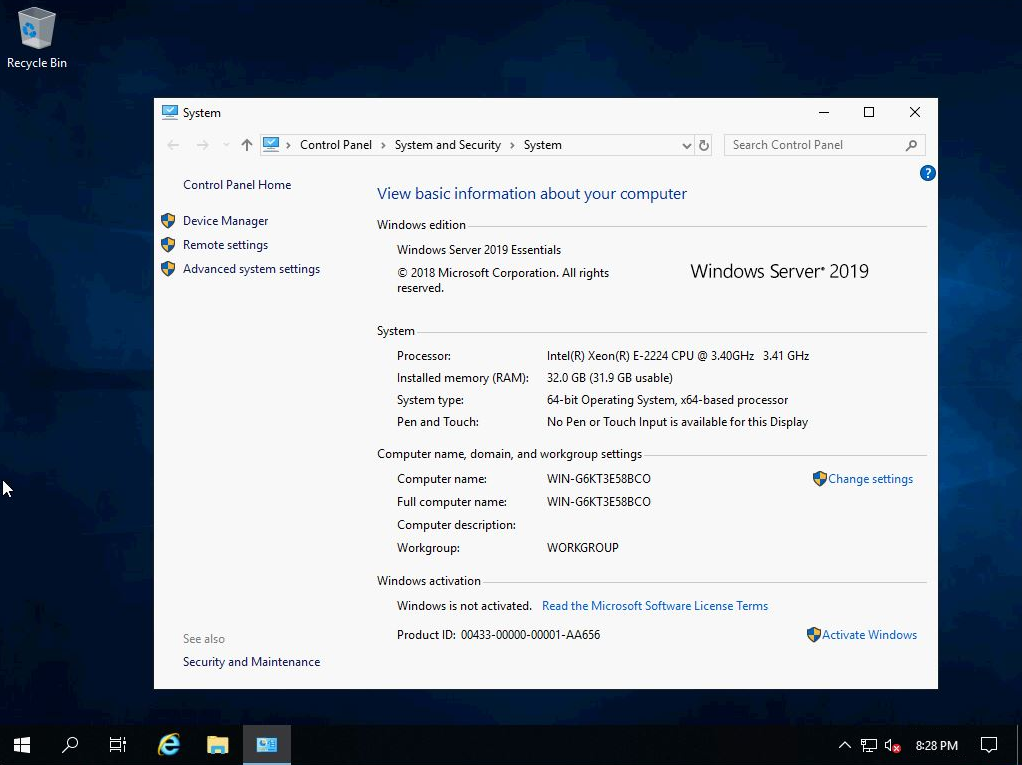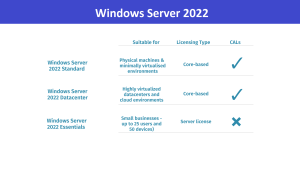Windows Server Essentials provides a flexible, affordable, and easy-to-use server solution for small businesses with up to 25 users and 50 devices. An ideal first server, Windows Server Essentials can also be used as the primary server in a multi-server environment for small businesses because Microsoft Window Server Essential version is cheaper if we compare it with Standard or Datacenter Version. one more important thing is when you purchase the Essentials edition of window server, you don’t need to purchase a Client Access License (CAL) as you do with the Standard and Datacenter editions of the windows server. (Download Window Server Essentials for Free)
Window Server 2019 Essentials Overview & Advantages
As you all know, Windows Server 2019 Essentials is a server operating system specially designed for small businesses with up to 25 users and 50 devices. It is a streamlined version of the full Windows Server 2019 operating system designed to be easy to install, configure, and manage, even for users with little or no server management experience .
One of the major advantages of Windows Server 2019 Essentials is its simplicity. It includes a simplified management interface that makes it easy to manage common server tasks such as user account creation, file and print sharing, and network management. The simplified management interface is accessed through the Server Manager console, which provides a central location for managing all server functions.
Another major advantage of Windows Server 2019 Essentials is its integration with Microsoft Office 365. Small businesses can take advantage of Office 365’s cloud-based services, such as email and document collaboration, without the need for a separate server for these services. Windows Server 2019 Essentials can be integrated with Office 365 to provide these cloud-based services directly from the server, making it easier for small businesses to manage their technology needs.
Also Check This :- Window Server 2019 Activation Script
Windows Server 2019 Essentials also includes a built-in client backup feature that allows you to back up data on the server from client computers. This is a valuable feature for small businesses that may not have the resources or expertise to manage their own backup solutions. The built-in backup feature is easy to set up and configure, and provides an extra layer of security for important data.
Another important feature of Windows Server 2019 Essentials is its remote access capabilities. Servers can be accessed remotely using Remote Web Access or Remote Desktop Gateway, which makes it easy for users to connect to the server and access files and applications from anywhere.
Finally, Windows Server 2019 Essentials can be integrated with Microsoft Azure for hybrid cloud scenarios such as backup and disaster recovery. This gives small businesses additional options for managing their data and technology needs, and allows them to take advantage of the benefits of cloud computing without having to move their infrastructure entirely to the cloud.
Overall, Windows Server 2019 Essentials is a great choice for small businesses that need a server operating system to manage their network services and data. It offers a simplified management experience, integration with Microsoft Office 365 and Microsoft Azure, and remote access capabilities at an affordable price point. When you purchase the Window Server 2019 Essentials edition of window server, you don’t need to purchase a Client Access License (CAL) as you do with the Standard and Datacenter editions of the windows server.
Minimum System Requirement To Install Window Server 2019 Essentials
To install Windows Server 2019 Essentials, you will need a server with the following minimum hardware requirements:
- 1.4 GHz 64-bit processor
- 2 GB RAM
- 160 GB hard drive with a 60 GB system partition
Additionally, you will need to ensure that your server meets the following software requirements:
- BIOS that supports UEFI version 2.3.1.c or later
- DVD drive (if you plan to install the operating system from DVD media)
- Internet connectivity for updates and Server activation
- A valid product key for Windows Server 2019 Essentials
So Friend’s, Once you have confirmed that your hardware and software meet these requirements, you can proceed with the installation of Windows Server 2019 Essentials. The installation process is very simple it’s same as windows installation.
Download Window Server Essentials for Free
To Download the Window Server Essential you don’t need to go anywhere or any third party software downloading website, even you can download windows server 2019 Essentials Version from Microsoft website for free, After downloading and installing the Windows Server 2019 you just need to purchase a product key to activate your windows Server 2019 Essential Version.
You need to visit the Microsoft website to download Window Server 2019 Essentials, you can directly go to the Server ISO download page from the above mentioned link.
Then you have to fill the form given in Microsoft’s website,
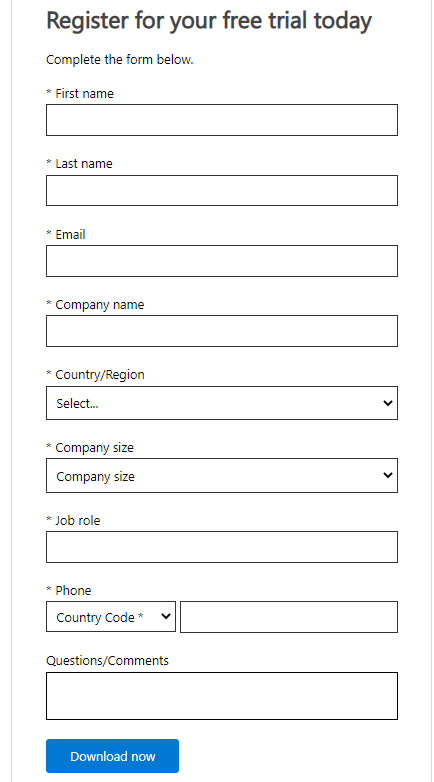
After filling and submitting the form, the download will start automatically.