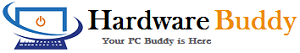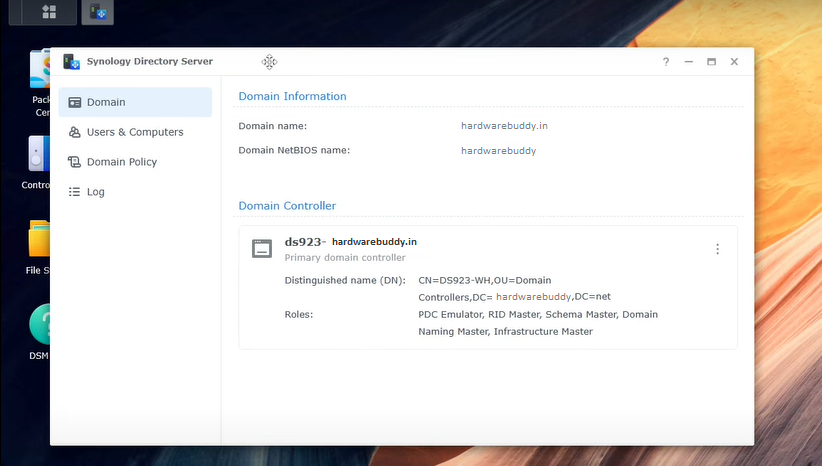Friend’s nowadays Synology NAS is becoming very popular, because of it’s user friendly UI and it’s user friendly tools and users with less technical knowledge can use and manage it very easily, Along with Synology NAS, it’s tools are also very popular like Synology Directory Server, Synology Drive, Active Backup for Business, Hyper Backup etc.. (How to Setup Synology Directory Server)
What is Synology Directory Server
So Today we are going to Discuss on Synology Directory Server and I’ll Explain you how you can configure it with less technical knowledge, So As you all know that Synology Directory Server is an efficient tool it allows your Synology NAS to become a domain controller Like Windows Server Domain Controller, Using Synology Directory Server IT administrator can easily manage users, groups, computers, group policies from centralized location. Friends, Synology Directory Server is almost like Windows Active Directory Server.
Synology Directory Server is compatible with Windows Active Directory, and it supports various directory services, including LDAP, Kerberos, and Samba. It can be used as a standalone directory service or in conjunction with other directory services to provide a unified identity management solution. Synology Directory Server is a very powerful and free Synology tool for managing and authenticating users, groups, and computers in a central directory.
Why Should we use Synology Directory Server
- Deploy and manage multiple, users, groups, computers.
- Manage all members’ accounts and access privileges in one central location.
- Install specific applications on any computer in the office without leaving your seat.
- It enables group policies to manage user accounts easily from one centralized location.
Synology Directory Server Features
- Centralized user management: Synology Directory Server enables you to create a centralized directory of users, groups, and computers, making it easier for IT Administrators to manage and maintain clients from once centralized location.
- Single Sign-On (SSO): With SSO support, users can access multiple network services and applications using a single set of credentials.
- Secure authentication: Synology Directory Server supports LDAP and LDAPS authentication, which uses industry-standard encryption to secure user credentials.
- User and group policies: You can also define group policies using RSAT to restrict access to network resources based on user or group membership.
- Integration with other services: Synology Directory Server can be integrate with other Synology services such as Synology MailPlus, and Synology VPN Server etc.

- Multiple domains support: Synology Directory Server allows IT Administrators to create and manage multiple domains from a single interface.
- Active Directory (AD) integration: Synology Directory Server can integrate with existing AD infrastructures, enabling users to authenticate with their AD credentials.
- Customizable schema: Synology Directory Server has customizable schema, You can customize the LDAP schema to add new attributes or object classes to meet specific business requirements.
- Web-based interface: Synology Directory Server provides a web-based interface that allows administrators to manage users, groups, and computers from any device with a web browser or internet access even you can manage it by your mobile.
Synology Directory Server Specifications
| Domain functional level: | Equal to Windows Server 2008 R2 |
| Samba version: | 4.10 |
| Maximum objects support: | 100,000 |
| Maximum groups user can join: | 50 |
| Group Policy Manage: | Group Policy Manage through RSAT |
- Synology Directory Server supports domain migration from Windows Server 2008 or earlier versions as it’s functional level is equal to Windows Server 2008 R2
- Synology Directory Server Supports domain clients running on Microsoft Windows 7, Windows 8, Windows 8.1, Windows 10, Windows 11, macOS, and Linux.
- Synology Directory Server Supports roaming user profiles and home folder creation.
- Synology Directory Server Support Domain users Folder Redirections.
- Synology Directory Server Supports account single sign-on and Windows NTLM.
- Synology Directory Server Supports TLS domain controller certification.
- Synology Directory Server Supports custom NetBIOS domain names.
- Synology Directory Server Supports audit logging, IT Administrators can enable Files or Folders Auditing for users.
- Synology Directory Server Supports Hyper Backup for Backup of AD.
- Synology Directory Server Supports group policies to manage users rights via windows RSAT tool.
- Synology Directory Server Increases users account security via user accounts lockout policies and strong password strength policies.
How to Setup Synology Directory Server on Synology NAS
To Setup Synology Directory Server you have to follow below mentioned simple steps :-
- First of all, Install Synology Directory server Application on Synology NAS.
- Open the Synology Directory Server Application.
- Select Create Domain option and Click Next to continue with the setup.

- Then Enter the Below mentioned information and click Next:-
- Domain name: Enter an FQDN (Fully Qualified Domain Name) for the domain, for example “hardwarebuddy.in”.
- Workgroup: The workgroup name (or the NetBIOS domain name) will be automatically filled in this field. For instance, if your domain name is “hardwarebuddy.in”, then the default workgroup name will be “hardware”.
- Password: Then Enter a strong password for the administrator account of your Synology domain.
- Confirm password: Enter the password again.

- Then once Confirm the settings and click on the Next, Then click on create Domain and wait the system will now create the domain and promote the Synology NAS to be a domain controller.

- After Few Minutes your Synology Domain Controller will be ready to use and now you can create users and groups also you can add client PCs to the domain controller.