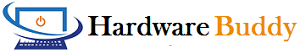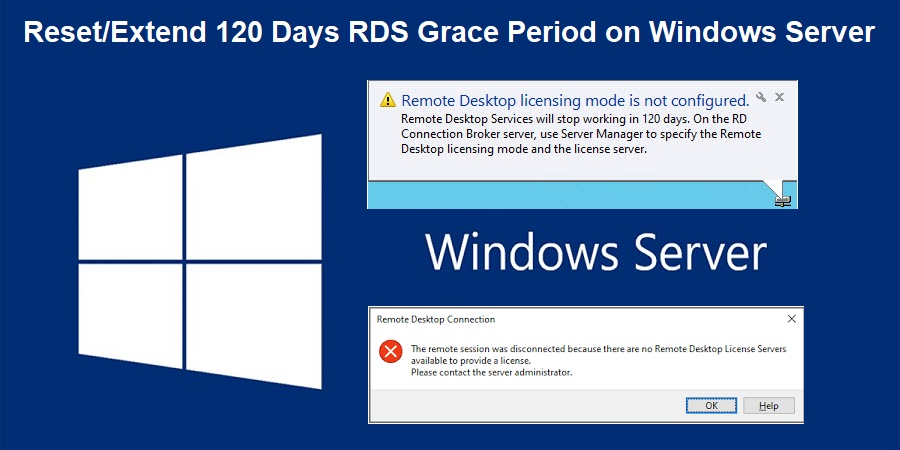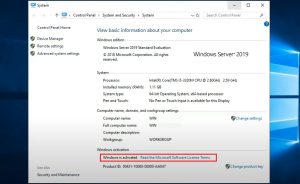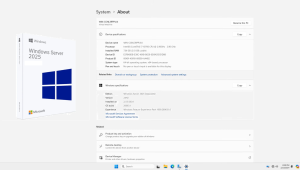Friends If you have installed an Remote desktop service on you Server 2008/2012/2016 or 2019 and you haven’t purchased license for RDS and your RD Services is running on grace period and now the Remote desktop service licensing grace period has expired, then what to do? how to reset the 120 days grace period.
So in this today’s article I’ll explain you step by step how you can reset or extend your 120 days Remote desktop service (RDS) licensing grace period.
So, As you all know when you install the Remote desktop service (RDS) on your Server 2008/2012/2016 or 2019 then you have 120 days to install the RD client access licenses, otherwise users will no longer be able to establish Remote desktop service (RDP) sessions on the Remote Desktop server, with error “The remote desktop session was disconnected because there are no Remote Desktop License servers available to provide a license”.
Also Check This :- Windows Server 2016 Activation script or Txt file
How To Reset or Extend Remote Desktop Services 120 Days Grace Period
- So, First of all you have to open Registry Editor on your server, to open the Registry editor Press W + R and then type Regedit.exe

- Then Click on HKEY_LOCAL_MACHINE —> SYSTEM —> CurrentControlSet —> Control —> Terminal Server —> RCM —> Grace Period
- Now Right click on the Grace Period option and select Permissions option.
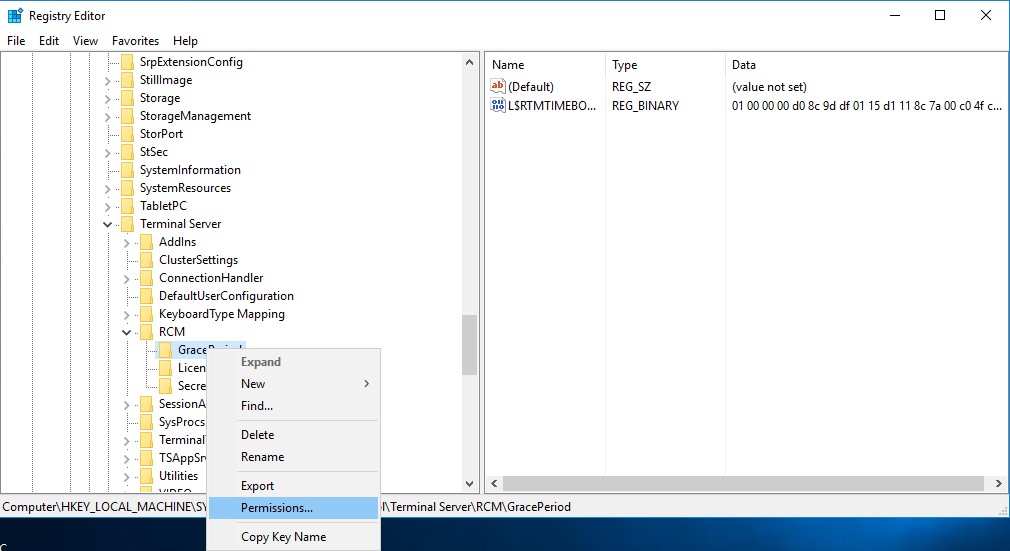
- Then click Advanced option.
- Now Select the Administrators option and click on Edit Button.
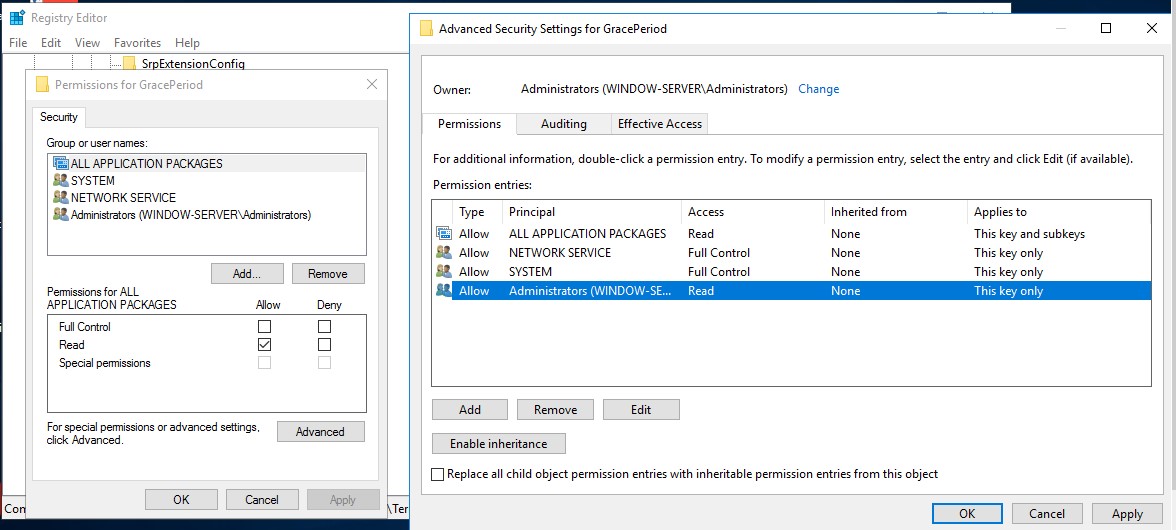
- And Change the permissions to Full Control and click OK —> OK —> OK .
- Then Right click on L$RTMTIMEBOMB… value and Delete it.
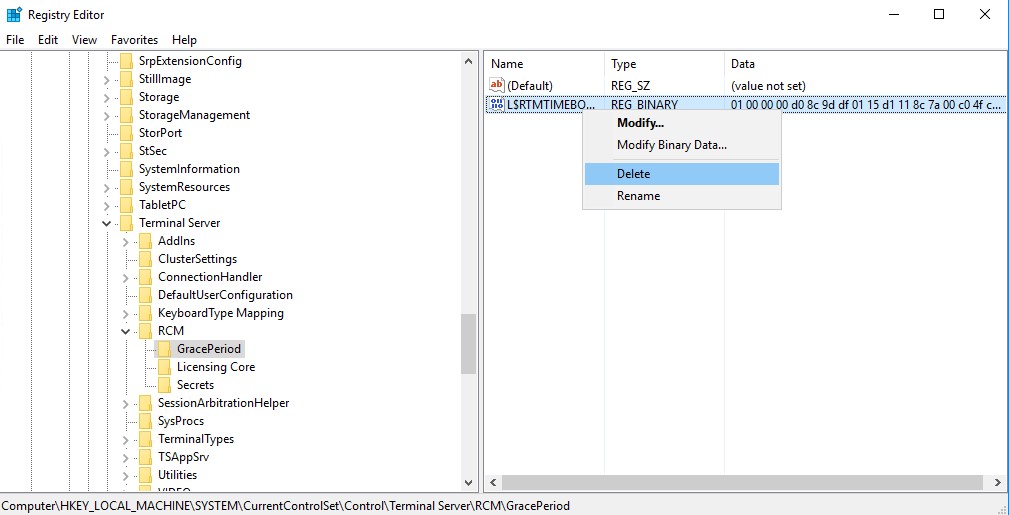
- Then Close the Registry Editor and restart your Server.
Also Check This :- How to Configure Outlook with IMAP or Pop
Now after restarting the server, you have once again got a grace period of 120 days. Or we can say that we have extended our grace period or we have reset our grace period to use RDS for free without purchasing a license. But I suggest you to Purchase RDS License, Because Extending or Resetting the Grace period is temporary solution.
If you Face any Trouble while Extending or Resetting your 120 Days Grace Period then Simply Comment Below We will definitely help you.