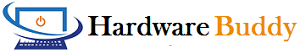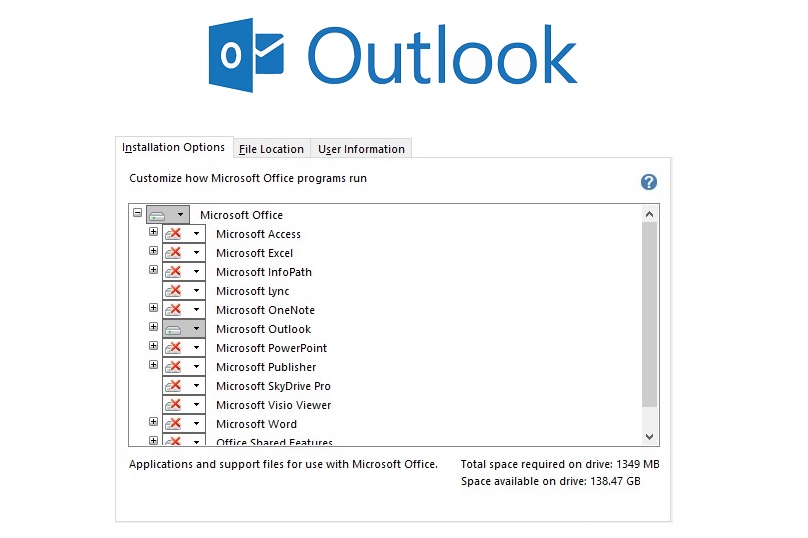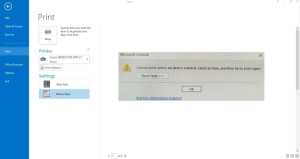Outlook is a very important part of MS Office and if you are an Outlook user then without Outlook you find MS Office incomplete. Microsoft always upgrades it with the best security improvements, interface changes and stability features. (Outlook with Office Home and Student.)
But as you know, we do not get Outlook and many other apps in the Student version of MS Office. In today’s article, I will tell you how you can install any version of MS Outlook with the Student version of your MS office 2019/2016. It is very easy to install only outlook, but some people don’t know how to install only outlook with home and student version of MS office 2019/2016. They think they have to buy the professional version of MS Office if they want to use Outlook.
So Friend’s If you have Home and Student version of Office and you want to use outlook then you don’t need to buy Professional version of Office just because of outlook. You can install single MS outlook and use it with your home and student version of MS office.
Also Check This :- Windows 11 Activator Txt file Download
How To install Outlook With MS Office Home and Student Version
- First of all you have to download MS Office Setup. To download any version of MS Office, you can go to getintopc.com and download the setup of MS Office from there.
- Now you have to run that software in your computer or laptop as administrator.
- Now you have to choose Customize option.
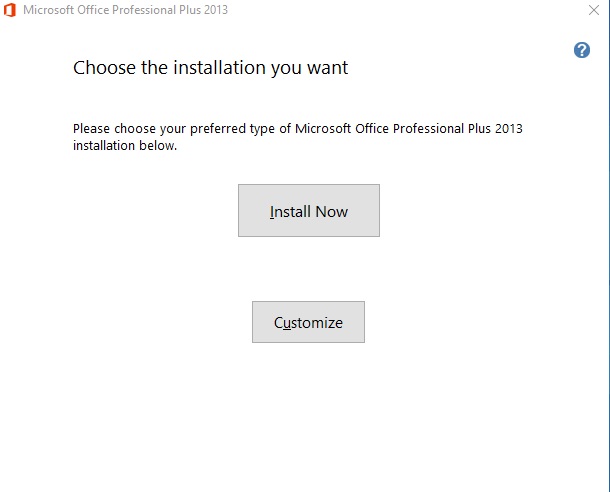
- Then deselect all apps except Outlook. To Uncheck the apps just click on it and select not available option.
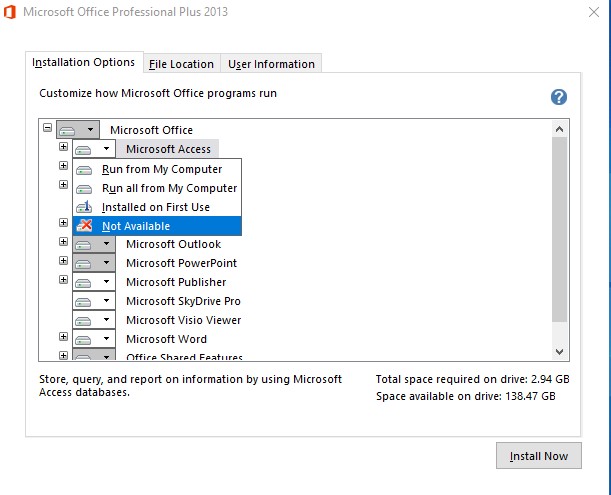
- And then Click Install button to install only Outlook in your laptop or Desktop.

- Then Wait for some minutes and now your outlook has been successfully installed.
Here I would like to tell you one more thing that by installing only single Outlook you will not get the full features of Microsoft Office. Like auto spell check inside Outlook etc.
If you Face any trouble while installing outlook then simple comment below and we will definitely help you.